Google Ads is one of the most effective and accessible marketing channels for startups looking to acquire new customers. Combine that with startups’ need for speed and limited resources, and what you get is a whole lot of startup founders and marketers jumping headfirst into Google Ads without doing the right keyword research.
Google Ads success is depends heavily on choosing the right keywords and understanding where those keywords fit in the marketing funnel.
What exactly is a keyword?
First, let’s make sure we’re using the same language to avoid confusion.
When you use Google or any other search engine, you type a string of words into the search box to signal to the search engine the information you’d like to see. This is known as a search query.
The organic results that search engines like Google return are algorithmic outputs based on the keywords and phrases found in your query and how they relate to sites and pages found all around the web.
Sponsored or “paid” results are different. Sponsored ads appear on the Search Engine Results Page (SERP) because someone or something deliberately targeted a keyword that overlaps with your query, either partially or fully.
These keywords are the essential element of any paid search account and define where your ads will appear and ultimately whether you reach the right users and generate new customers.
Let’s look at an example to make this distinction clearer.
Let’s consider someone who is looking for CRM software for their growing sales team. They might begin by searching for the query “sales CRM software” in Google to get started, and here is what they might see:
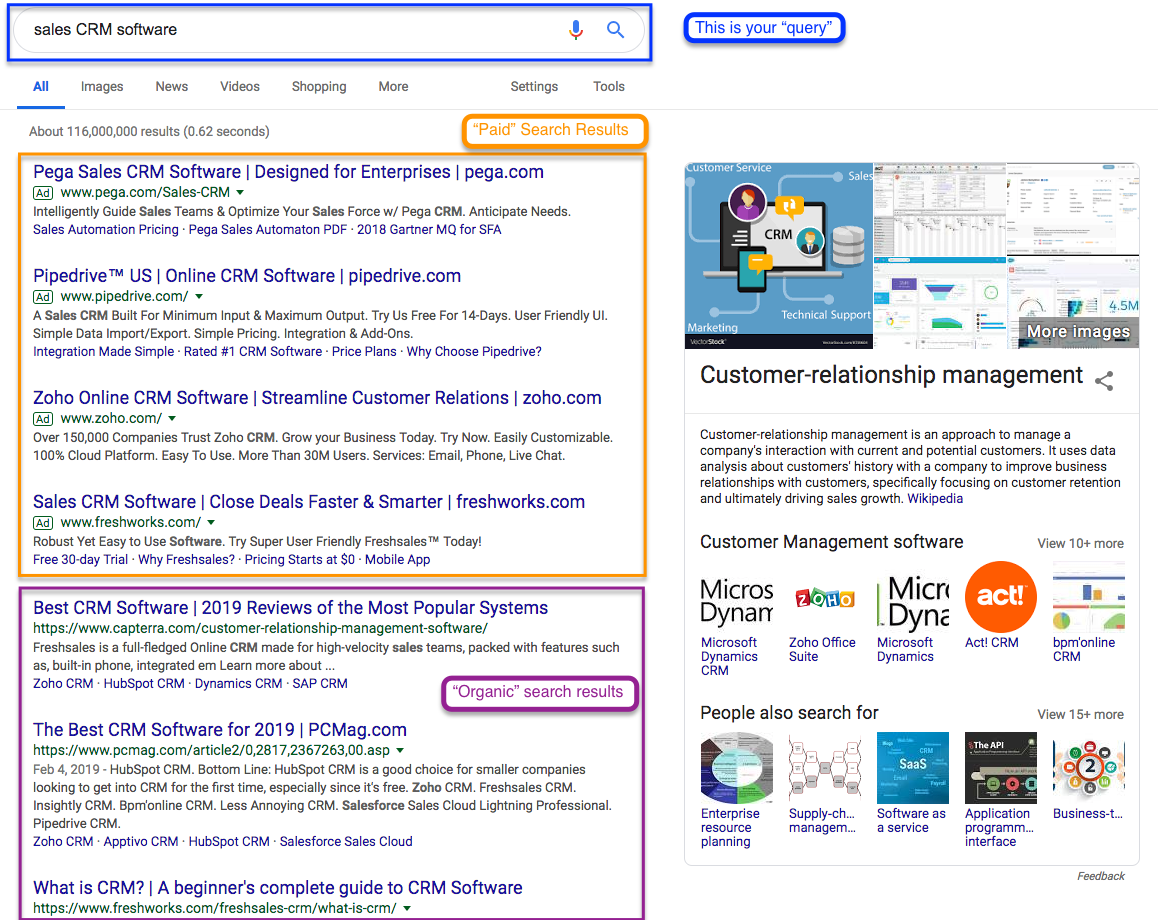
Each of the ads in the “paid search results” surface as a result of advertisers targeting specific keywords that were triggered by the search query “sales CRM software”.
Here’s an example of some keywords that could have been targeted by the advertisers shown above:
- Sales CRM software
- Sales CRM
- CRM software
- Sales software
Each keyword, combined with its match type, defines the rules for which search queries can trigger a given keyword and cause an ad to surface. Different match types allow your keyword to target either very specific queries or dozens, hundreds, or even thousands of similar or related queries.
We’ll talk about match type in more detail later, but we need to start with user intent and the role it plays in deciding which keywords to target.
Search intent and the sales funnel
When researching and selecting keywords to target, a common mistake is selecting keywords solely based on how frequently they’re searched for.
A much more effective approach is to go a level deeper and assign your own expectation about the level of intent for a given keyword. Considering your potential customers’ intent when deciding what keywords to bid on is crucial to the launch of a successful paid search account. We recommend using either a high/low or high/mid/low scale for level of intent.
Here’s a primer on how you might define and order different levels of intent:
- Low intent: A query classified as low intent is unlikely to lead to an action onsite (lead submission/order/etc) immediately after the click. These queries tend to be mostly informational in nature, which gives little to no signal as to what product/service a user is actually interested in, if any. A question-based query such as “what is CRM software?” would fit into our classification of low intent because the person searching for this query is likely in the educational stage of the purchasing journey.
- Medium intent: A query with a medium level of intent may lead to an action on site, but it may also be more informational in nature. These queries often contain comparison language, such as “best”, “top”, or “prices”. In our CRM example, this could be people who are searching for “CRM software prices” or “best CRM software solutions”.
- High intent: A high intent query is likely to lead to a direct conversion action, signaling that a prospective buyer is nearing the end of their purchase journey and has made a decision. These queries often contain strong action words like “buy”, “find”, “sign up” or “trial”. They also often contain specific companies or brand names. Some examples of high intent search queries for our CRM example would include “CRM software trial” or “Salesforce CRM software”.
It’s important to point out that intent and search volume are often at odds. The highest intent keywords usually have the lowest volume and low intent keywords usually have more volume because those queries can encompass a much broader range of topics for which there may be thousands of relevant results. As a result, you often have to settle for lower intent to scale scale. This is an important consideration as you are planning out your paid search strategy.
Match Types Play a Critical Role in Keyword Selection
It’s important to remember that keywords are not search queries. For example, the keywords “women’s hats” can match to a wide range of search queries, such as “women’s winter hats” or “women’s beanies”, depending on your match type. Let’s take a look at match types before moving on to the process and the tools to develop your initial set of keywords.
The keyword match types you utilize are nearly as important as the keywords you choose. We could write an entire guide on match types on their own, but for now we’ll provide basic guidelines to help you consider match types as you do your keyword research.
We’ll cover how keywords generally will be used to match with your target audience’s search queries and how to decide which match types to use in certain situations. If you’re completely unfamiliar with match types, we recommend reviewing Google’s keyword matching options help page first.
Exact match is generally best used for keywords that are highly relevant and signal a user is interested in your product or service. Exact match allows you to specify “exactly” which search query you would like to trigger an ad, and therefore there is a lot of control. Because exact match is so precise and thus restrictive, there is far less volume for exact match keywords than the other match types. An example of an exact match keyword is [sales CRM software], which would match to the specific search query “sales CRM software”. That being said, Google has consistently changed the meaning of exact match over the years to include variants, misspellings, alternate word order, and even recently keywords with similar meaning.
Phrase match is slightly less restrictive than exact match. Phrase match is best used for keywords where word order is an important part of the matched search queries. Use phrase match keywords to ensure that the correct search query phrase appears in the order you specify, while still leaving room for other words to be included before and after the targeted phrase. An example of a phrase match keyword is “sales CRM software”, which would allow you to target people searching for “best sales CRM software”, “sales CRM software pricing”, and other variants that include keywords either before or after the targeted phrase.
Broad match modified is a more flexible (and less restrictive) match type than phrase match that is a good choice when you may not know the structure of the full search query, or there are a lot of possible variations, but you still have a sense for which words within the query are important. This match type forces Google to include specific terms in a query before it can serve your ad, while still providing the search engine some flexibility in expanding reach to other queries you may not have anticipated. An example of a broad match modified keyword is +sales +CRM +software. The plus sign indicates that the specific term must be included in the search query. This keyword could match to search queries such as “CRM software for sales teams” or “sales software vs CRM software.”
Standard broad match type is the least restrictive match type that allows you to cast the widest net possible. The tradeoff here is that using standard broad match can result in matching to search queries that are not relevant to your business which equates to wasted money. We recommend not using standard broad match unless you fully understand the consequences and can keep a close eye on the search term report to ensure that you are generating relevant search queries and adding negative keywords regularly. An example of a standard broad match keyword is: sales CRM software. This keyword could match to any of the search queries previously referenced above and numerous other combinations, some of which could be as irrelevant as “sales software jobs”.
The Process
Great Keyword Research Comes from Understanding Your Customers
Good keyword research is about utilizing tools to find queries that are related to your product, service, or brand. Great keyword research takes things to the next level and incorporates your target customer personas and their purchase behavior.
Ask yourself what their pain points are, how they research and find solutions, and finally how they move through the purchase journey. Understanding this information will make the keyword research process much more effective, as you can filter keywords based on their relevance to your target customer personas.
If you don’t yet have a customer persona drafted out, you can ask yourself a series of questions to help place yourself in the mindset of your customer:
- Who is your ideal customer? — Are there common demographic characteristics? Specific job functions? Shared interests?
- What are your customer’s needs, as they relate to your product or service? — Why do they need to make this purchase?
- What information might they search for in order to make an informed decision? — What major factors might they consider? Are there multiple competing solutions they might compare?
- What are the different stages of their purchase journey? — Do they start their search with problem statements or specific solutions in mind? What might they be searching for at each stage in the purchase journey? What makes them ultimately decide to purchase?
Developing a Seed Keyword List
Once you feel like you have a good understanding of your customer you’ll want to develop a seed list. The goal behind a seed list is to provide a starting set of search queries to input into various tools to generate additional keyword ideas.
Your knowledge of your target customer is a great way to generate a seed list of keywords but there are number of tools you can also use if you get stuck:
- Search Engines — What better place to start than where your customers will start? Google’s baked-in search tools, such as Google autocomplete predictions and Google’s related queries at the bottom of the SERPs, can be an excellent source of potential searches.
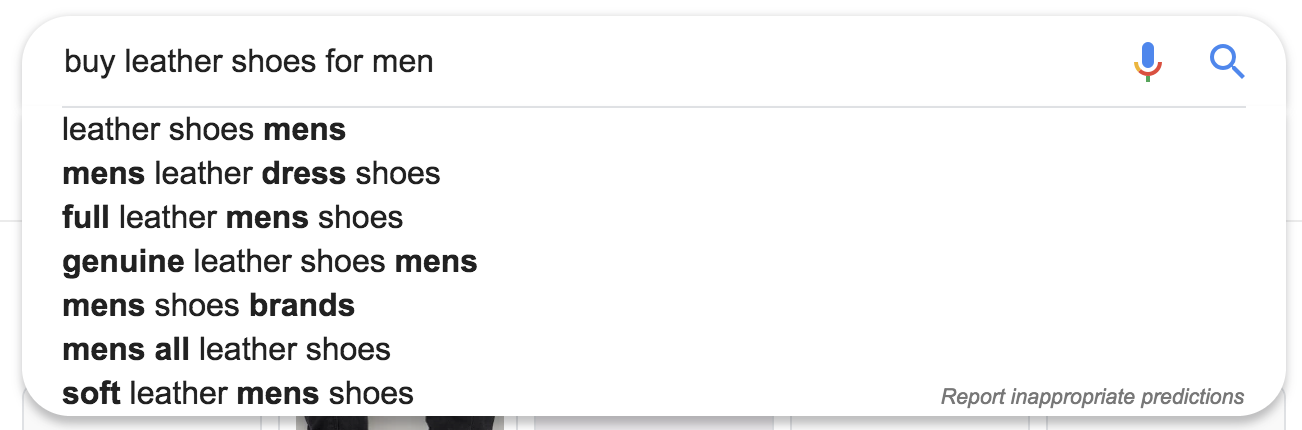
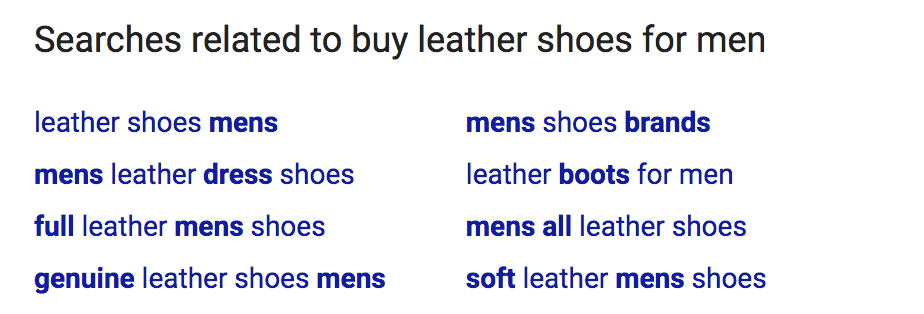
- Your Website — If your website has a structure that effectively represents all the products and services you offer, you can leverage your site for seed keyword ideas. There should be enough information about your product/service on your website’s pages to put together an initial list of terms you think may capture how users would find information about your product/service. You can also input your site into Google’s Keyword Planner tool directly. Google will then crawl your site and find words and phrases in your site and submit search volume and competitor metrics back to you.
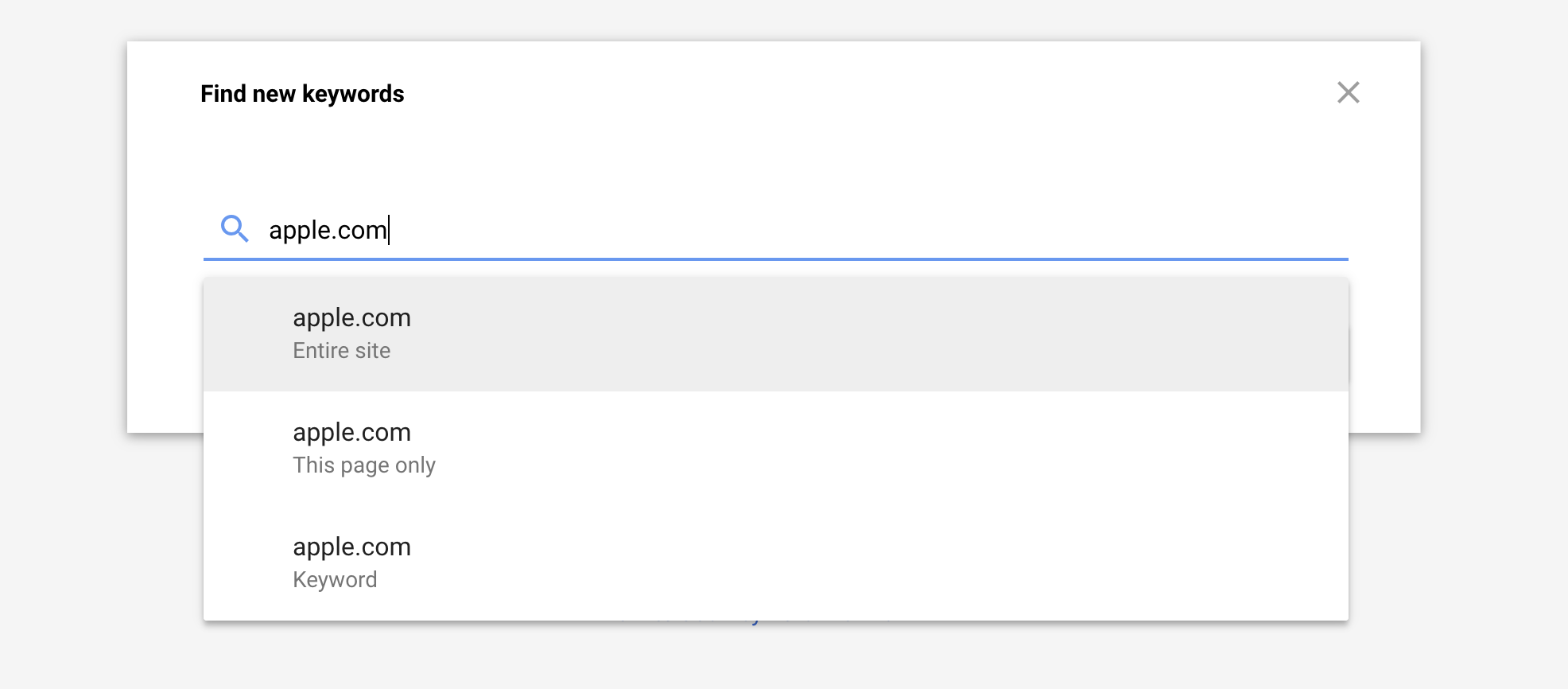
- Google Search Console — If your site is connected to Google Search Console, you’ll be able to see actual search queries that users searched for to arrive at your site. These can help provide some real-world context about what Google believes is relevant to your business, which can be a great signal.
- What competitors target — Tools like SpyFu and SEMRush are used frequently for competitor research. These tools provide insight into which keywords a given company may be running ads for based on historical data. Seeing what direct competitors are doing can jumpstart new ideas about how customers are expressing their needs for information and searching for solutions similar to yours.
Continue refining your seed keyword list until you feel you’ve effectively captured a variety of unique paths a prospective customer may take to arrive at your site.
Now that we have a starting seed list, let’s head over to Google Keyword Planner and start expanding our list and adding in important metrics.
Using Your Seed List to Add Keywords
Let’s look at how we might begin this process for our agency in Google Keyword Planner:
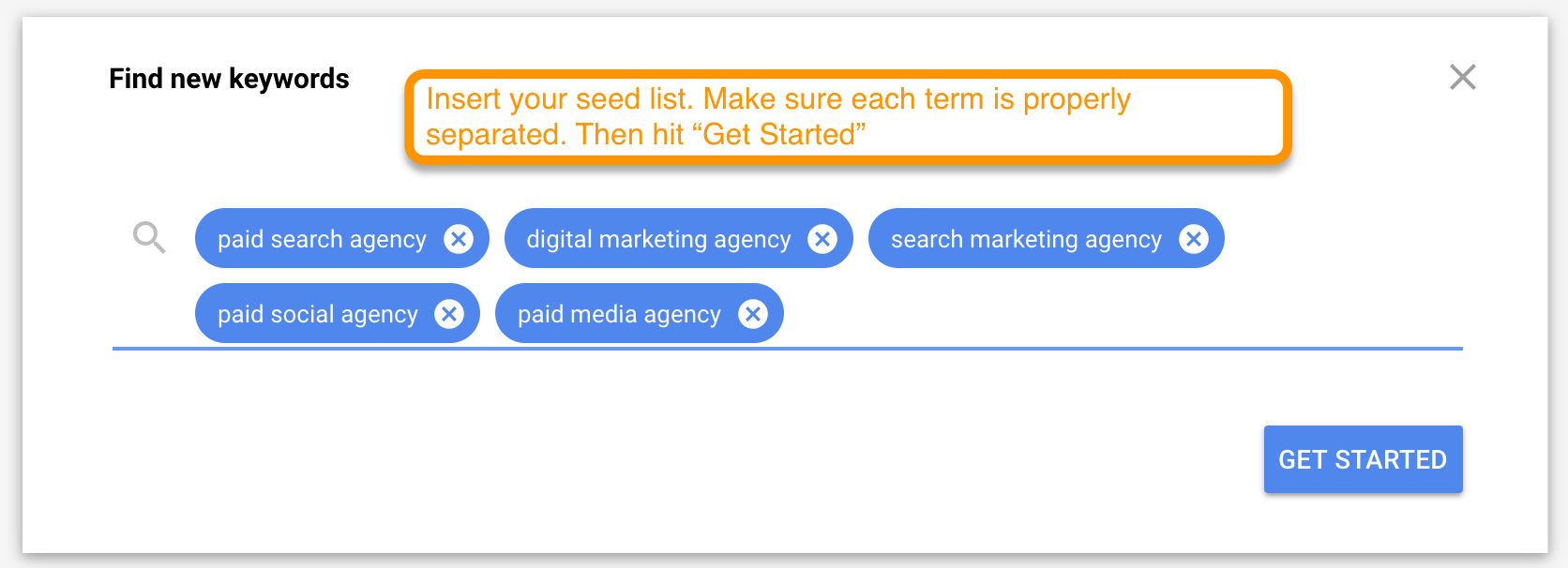
After the tool does some number crunching, you’ll see a dashboard containing a few key metrics:
- The search volume on average by month — Note that these values are approximate, an average over the last 12 months, and rounded to within 10 searches. As such, terms with fewer than 10 searches may still have 10 monthly searches listed as an average.
- The change in volume over the last 12 months — This visual tool helps show how seasonality may affect volume of searches over time. When you download this data, the search volume for the previous 12 months will be included.
- A competition classification (and numerical score when downloaded) — The competition column approximates the demand for ad placement for a given keyword, specific to the location and targeting options you selected. Competition is listed as low, medium, or high— and is a function of the behavior of other advertisers who are serving ads for that search. This score will be helpful down the road as you turn your keyword research and plan into an account structure.
- Two top of page bids (a low and high range) — This shows the low and high range of an expected bid, based on what other advertisers have paid in the past to rank at the top of the auction for a particular term. The low range can be used to evaluate and set a minimum bid level for specific terms. The high range can indicate how much you’d have to pay per click to appear near the top of the SERP.
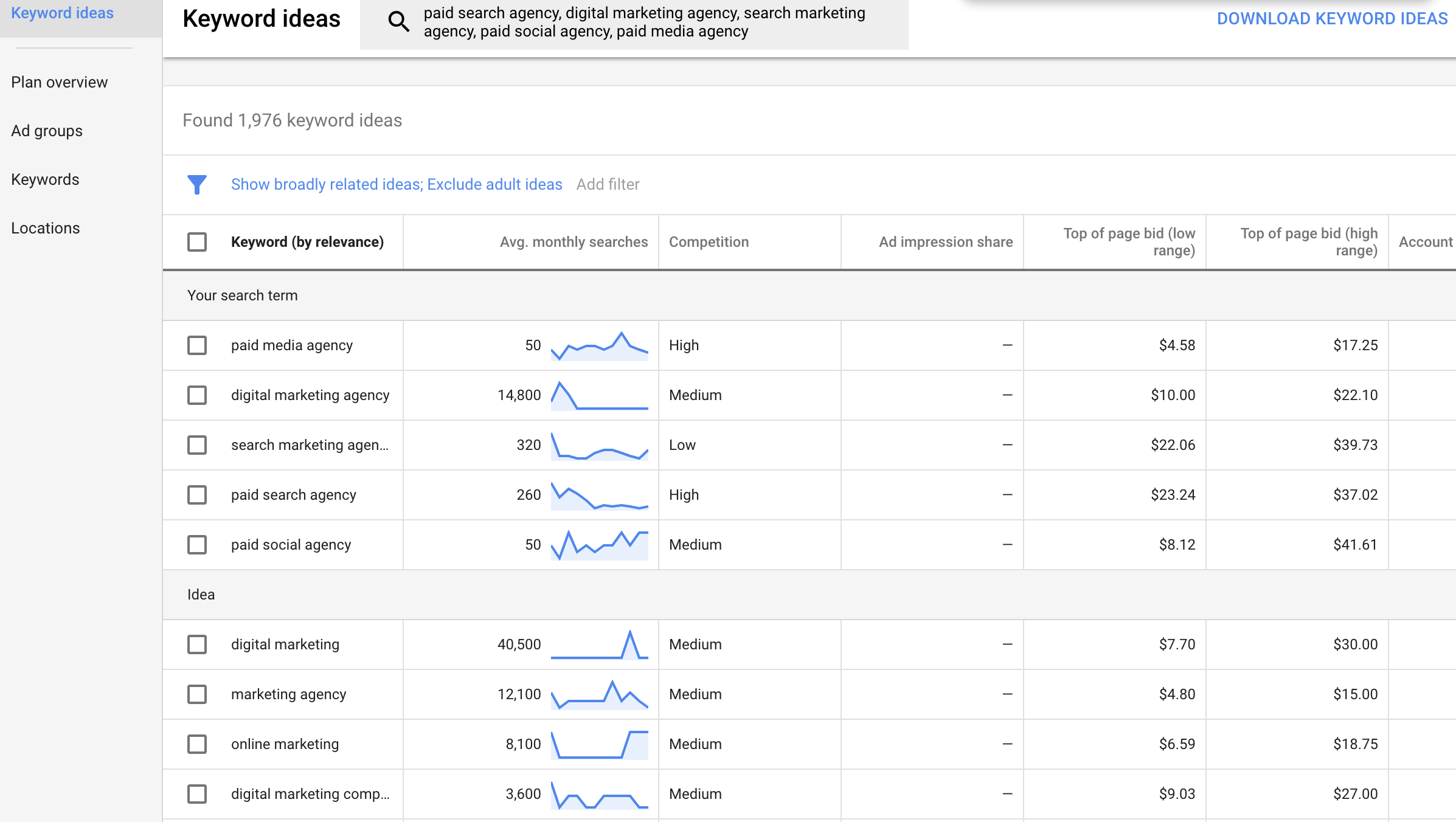
Don’t worry too much about competition metrics and CPCs at this point. Although terms may be competitive, and CPCs may be high, that by itself is not a good reason to exclude them from the keyword research plan. If the term is relevant to your business and represents the intent of your buyer, you should consider it. There will come a time to factor into costs and competition into your decisions but we recommend waiting until you have some real performance data to work with first.
A few recommendations as you begin reviewing this data for your own keywords and using it to expand your seed list:
- Download the data and transform it with your preferred spreadsheet software — While Google’s keyword planner tool has evolved over the years to be more powerful, we don’t recommend trying to organize the keywords into ad groups within the platform. You’re going to be doing a lot of adding, refining, and reorganizing at this stage and you’ll deal with fewer headaches if you do this in a tool that allows for more flexibility.
- Use the filter to review closely related ideas; expand your initial seed list and add any new relevant variants — The closely related list will help you find variant terms based on your initial list that are very likely relevant. For example, we found the word “digital advertising agency” and added it to my initial seed list:
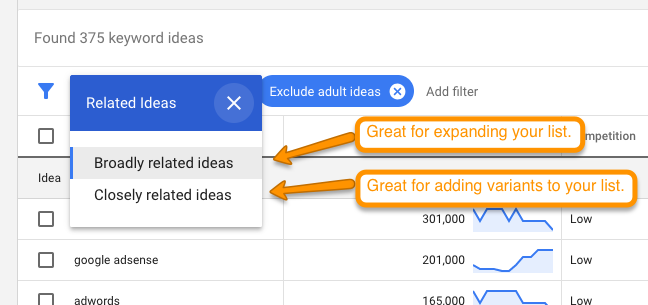
- Download the data on both closely and broadly related ideas and merge them into one sheet — We’ll dig into this set in a moment to expand your list further; for now, merge that data together so we can pull in search volume across all queries using some formulas once your themes are organized.
- Each sheet will contain your seed list at the top. Make sure to get rid of one of the sets so you’re not double counting them or have unnecessary extra rows.
- The broadly related ideas will have a lot more noise (terms that are irrelevant or too broad to really ascertain intent), but will be where important variations are waiting to be discovered.
- Take variants you find and re-run them through the tool to see what other ideas come up and whether they’re worth adding — If your market is niche and you want to be comprehensive, even queries around substitute products can represent valuable targeting opportunities, particularly if competition or CPCs are low. Testing and adding new terms will yield new insights as to what people are searching.
- Not sure if a term is relevant? Google it! — Google’s algorithms are very good at narrowing results down to a user’s most likely intent, and providing options when it’s not sure. If you search a term you think might be relevant, and you find that the sites and businesses featured in the paid and organic listings are related and would reach customers you’d want to as well, that’s a good sign that the term is relevant.
Placing Keywords into Themes
Armed with all of Google’s suggested keywords based on your seed keyword list, you can now start developing themes to group the various keywords you’ve discovered. These themes will help inform your account structure eventually.
Below we’ve included an example of a thematic grouping of keywords we created based on our seed list:
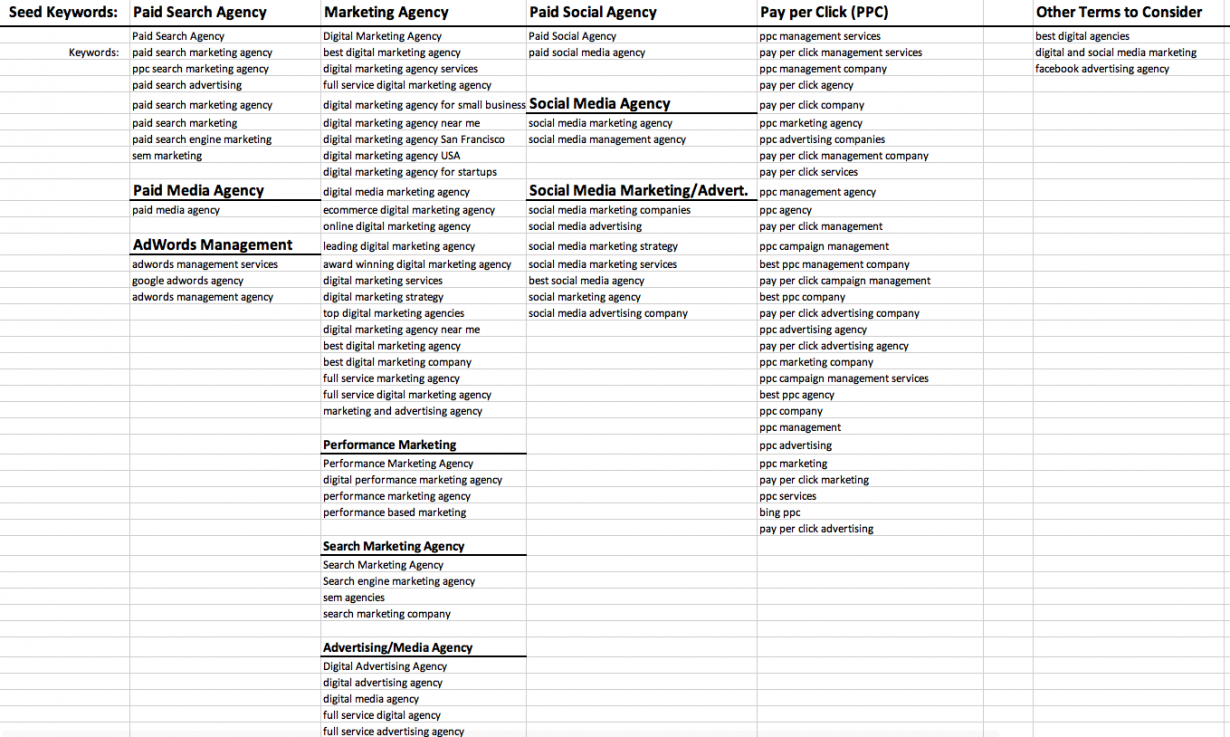
Once you have your keywords grouped by theme, it can be helpful to then add in search volume estimate data as well as intent level so you can prioritize where to focus and also inform your account structure. Below we’ve taken our keywords and added in these two components:
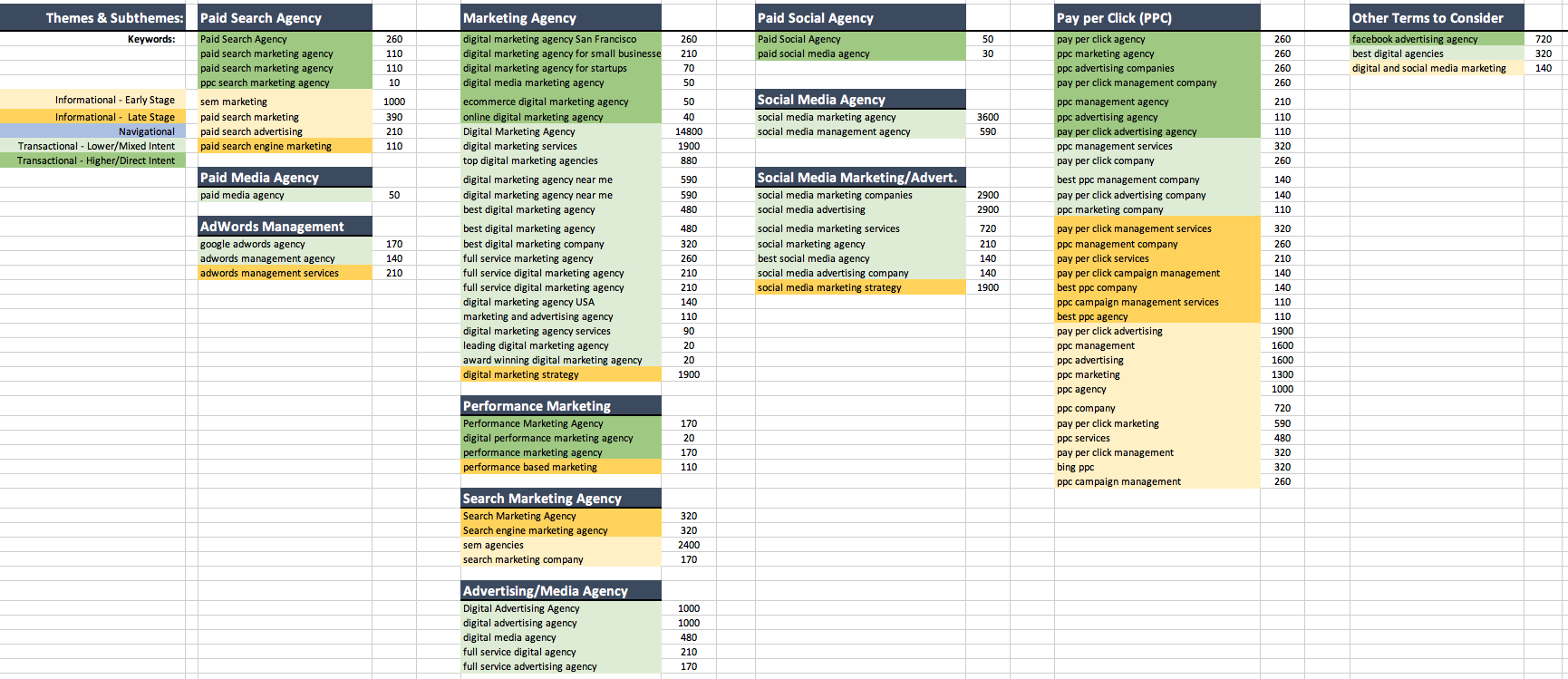
With this enriched keyword list, we now know which keywords represent the best opportunity for generating customers and how much volume we might expect from those keywords.
Market Size and Competition Considerations
Let’s now dive into some common market archetypes and discuss how a startup would approach keyword research in these market conditions. As a startup, your brand likely falls somewhere on the spectrum of having several competitors in an established market to having few to no competitors in a nascent market. Both pose their own challenges and require different approaches when it comes to keyword research.
Keyword Research for Startups in Highly-Competitive Markets
In established markets, competition is usually fierce amongst incumbents and emerging competitors. Some examples of disruptive startups operating in competitive markets include companies like Lemonade, Betterment, and Gusto. What all these companies have in common is they operate in highly-competitive, established industries with large players who dominate the market But, they each have been able to cut above the competition, and over time have gained market share from incumbents while fending off new entrants.
If you are a startup in a highly competitive market, consider the below tips when thinking about your approach to keyword selection:
- Utilize competitor research — Spend more time evaluating the various competitors in the space, particularly those advertising heavily on paid search. You can utilize the third party tools mentioned previously to see which keywords your competitors are bidding on. This is a great way to save yourself the time and money it takes to learn through running your own keyword experiments, especially since the cost per click will be much higher in a competitive industry. As you start performing research on multiple competitors you will quickly identify which themes of keywords are being focused on for your market. This is a good signal that these keywords are effective and you should work these keywords into your paid search account plan.
- Bid on competitors’ brand name keywords — People searching for brand terms directly often have a very high level of intent to transact with the brand they have in mind. This represents a conquest opportunity for startups with superior product/service offerings who can intercept these would-be buyers on the last leg of their purchase journey. Conversely, you should expect competitors to target your own brand terms if you start bidding on theirs or if you start gaining momentum in your industry so keep that in mind.
- Work your way up the funnel of intent — In highly competitive markets companies sometimes act irrationally in that they are willing to pay more for a click than the value that click generates. A company may do this if they want to steal market share from competitors or because they value being in the #1 position in paid search results to imply dominance. In any case, this means that finding viable/profitable keywords can be a challenge and so you should always start with the keywords that have the highest level of intent that sit at the bottom of the funnel and have the highest likelihood of converting. As you begin to understand how effective the keywords at the bottom of the “funnel of intent” you can edge your way upwards to capture more volume.
- Focus on long tail keywords — Similar to number 3 above, concentrating on longer tail searches can allow you to compete more effectively against incumbents who have a lazy approach to keyword selection and account management that overly emphasizes core terms. Competitors may not be targeting these long tail keywords directly and as a result their bids, ad copy, and landing pages might not be as relevant as someone focusing on them explicitly. If you have a well-thought out account structure and rigorous optimization cadence, long tail keywords can be a major boon to your SEM efforts.
Keyword Research for Startups in Nascent Markets
For startups operating in new or nascent markets, there is usually very little paid search competition when the market first emerges because there are very few people who are actively searching for solutions in the market. This requires a very different approach to SEM and keyword research since you will not have the same insight that comes along with a competitive market where data is plentiful.
Getting into an emerging market early and establishing your company as a first-mover has meaningful advantages. For the companies that get this right and can figure out how to effectively acquire customers and capture the market, they can become category-leaders as the market matures, which is the end goal of most startups.
When operating in a market that is still emerging, here are some tips on what to focus on when it comes to keyword selection:
- Concentrate on adjacent industry/solution terms and low intent keywords in the beginning — Most new markets are either derivative of other markets or related to other markets. You can leverage keywords from adjacent industries to reach people who are looking for solutions that are related to your offering. This will serve two functions – it will help drive conversion and it will also educate people about your solution, which can help “pull” the market out from the related market.
- Be open to low intent keywords — In nascent markets you generally don’t see people searching for solutions at large volumes, so it requires you to go up the funnel of intent and capture people when they are in the information gathering and research phase of the buyer journey. Since people in the research phase are generally not familiar with the available solutions in the marker, this can be the perfect point to capture interest and get them to start down the path of your conversion funnel.
Keyword research sets the foundation for your initial paid search account strategy. For startups with limited time and resources, doing effective keyword research upfront will save the time and money it would otherwise take to figure out which keywords are best suited for your business.
The biggest thing to remember is to leverage your unique insights about your target customer profiles as you think about which keywords are the most relevant. There are a plethora of tools that you can use to expand your keyword research once you have an initial list of seed keywords based on your customer insights.
Depending on whether you find yourself in a highly competitive market or in an emerging market with few competitors, your approach to which keywords to target will change dramatically. There are pros and cons to both situations, but it takes dedication and focus to succeed with SEM in either situation.


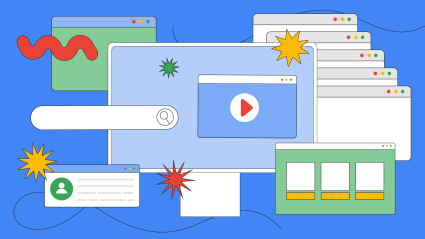
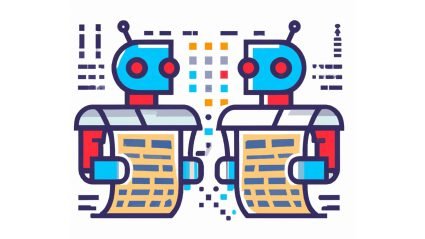
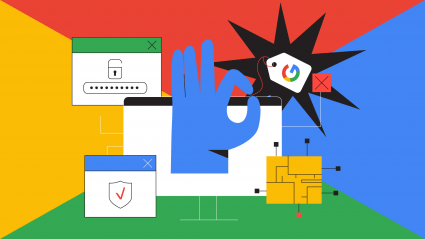

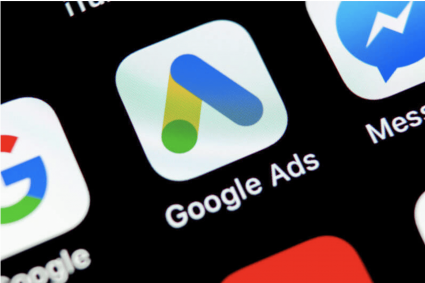
Responses